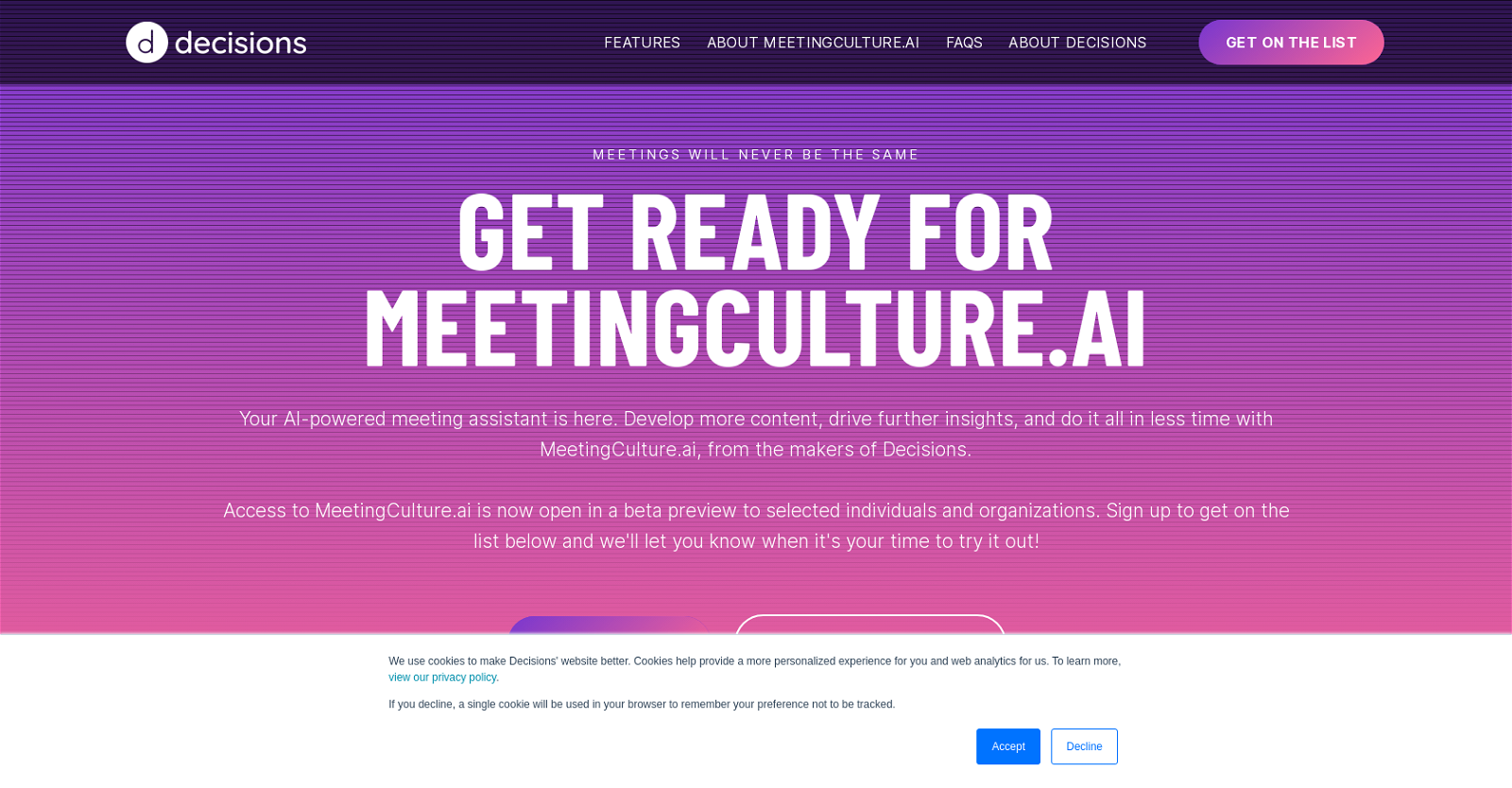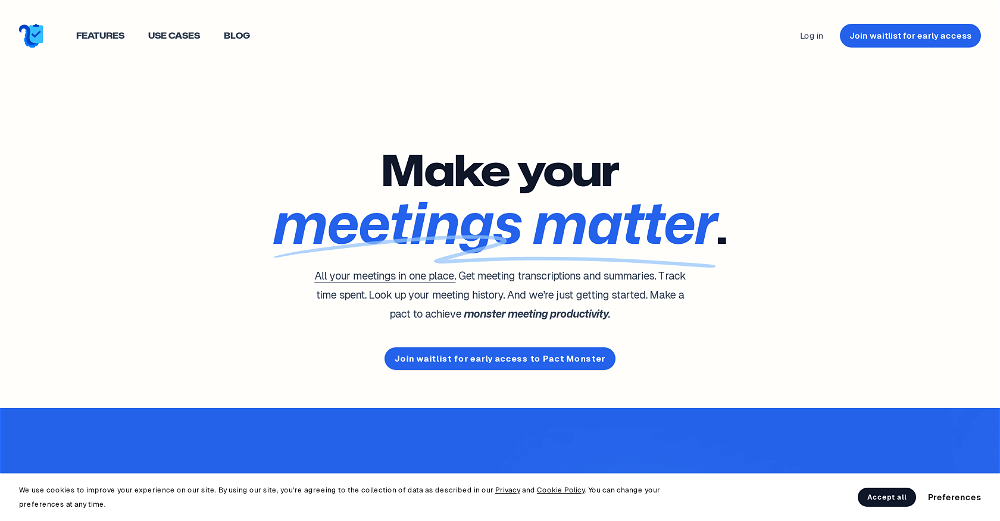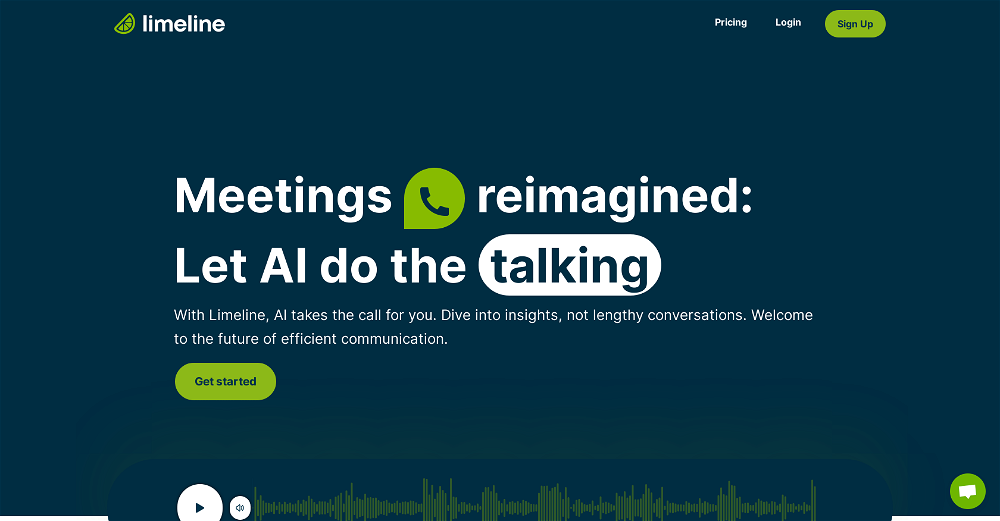What is MeetingCulture.ai?
MeetingCulture.ai is a state-of-the-art artificial intelligence platform designed for meeting management. The platform uses AI technology to provide an extensive suite of tools for orchestrating more effective, efficient, and impactful meetings. It intends to supercharge the pre-meeting planning process, eliminating repetitive, manual tasks and helping to extract deeper insights from all meeting data and content.
How does MeetingCulture.ai streamline the meeting management process?
MeetingCulture.ai streamlines meeting management by leveraging AI technology to automate the pre-meeting planning process. This includes eliminating repetitive manual tasks and extracting useful insights from meeting data and content. The platform is also designed to make agenda creation more efficient and effective.
What features does MeetingCulture.ai offer?
MeetingCulture.ai offers several features focused primarily on enhancing the pre-meeting planning process. One primary component of the platform is agenda creation, which aims to increase the number of weekly meetings with well-defined agendas and improve the quality of those agendas.
What exactly is agenda creation in MeetingCulture.ai?
Agenda creation in MeetingCulture.ai is an AI-powered feature that aims to maximize the number of weekly meetings with well-defined agendas. Not just that, it also works toward improving the quality of the drafts of these agendas, leading to better organized and more productive meetings.
How can I gain access to MeetingCulture.ai?
To gain access to MeetingCulture.ai, organizations are required to have a fully approved version of Decisions running on their Microsoft tenant. While the platform is currently in its beta phase, it is available to select users. Eventually, continued access to the platform would necessitate a Decisions subscription package.
Do I need to pay to use MeetingCulture.ai?
Access to MeetingCulture.ai is complimentary during its beta launch. However, in the future, a subscription to Decisions, which will include paid access to MeetingCulture.ai as a service, will be necessary.
Is MeetingCulture.ai available for all users?
MeetingCulture.ai is currently not available for all users. It's in its beta phase and is only accessible to a select group of users. Organizations interested to try out MeetingCulture.ai can sign up to join the wait list.
What does it mean that MeetingCulture.ai is in beta?
When a service is in beta, it means that it's in a pre-release stage where it's being tested by a select group of users. The purpose is to identify and fix any potential issues before it becomes widely available. MeetingCulture.ai is currently in beta and available for use by a select number of users.
What is the relationship between MeetingCulture.ai and Decisions?
MeetingCulture.ai and Decisions are both part of the same company. MeetingCulture.ai is engineered as a service that enhances the Decisions experience for its users. To use MeetingCulture.ai, organizations need to have a fully approved version of Decisions running on their Microsoft tenant.
What kind of subscription package is required for MeetingCulture.ai?
The subscription package required for MeetingCulture.ai is a full version of Decisions. During the beta phase, access to MeetingCulture.ai is complimentary. However, it eventually will necessitate a Decisions subscription package that includes paid access to the tool.
How does MeetingCulture.ai prioritize data privacy and security?
MeetingCulture.ai prioritizes data privacy and security by deploying Microsoft Azure OpenAI services that focus on data isolation. Inputs to and outputs from the service are not shared with other customers, OpenAI, or used to improve OpenAI models. Also, AI models employed by the platform are stateless, ensuring data integrity and privacy.
Where are the data and services of MeetingCulture.ai hosted?
The data and services of MeetingCulture.ai are hosted within the EU using Microsoft Azure OpenAI services.
What does 'stateless model' mean in the context of MeetingCulture.ai?
In the context of MeetingCulture.ai, a 'stateless model' means that the AI models used by the service don't retain any data from the prompts or generations. No data is stored in the model, which ensures that prompts or generations are not used to train, retrain, or improve the base models, preserving the privacy of users data.
Can the data and information from MeetingCulture.ai be shared with other customers?
No, the data and information from MeetingCulture.ai cannot be shared with other customers. Data privacy is a key consideration in MeetingCulture.ai, and as such, the inputs to and outputs from the service are not shared with other customers, OpenAI, or anyone else.
How come I need a Decisions subscription to use MeetingCulture.ai?
Running MeetingCulture.ai requires a Decisions subscription because the platform is engineered as a service to enhance Decisions. To use MeetingCulture.ai, organizations need to have a fully approved version of Decisions running on their Microsoft tenant.
Does MeetingCulture.ai use AI models to retrain or improve base models?
No, MeetingCulture.ai does not use its AI models to retrain or improve base models. The AI models employed by the platform are stateless and do not use prompts or generations to train, retrain, or improve the base models.
Can my data on MeetingCulture.ai be used to enhance third-party products or services?
No, the data on MeetingCulture.ai will not be used to enhance any Microsoft, third-party products, or services. The inputs and outputs from the service are not employed in any way to improve these entities, thereby ensuring your data remains private and secure.
How does MeetingCulture.ai help extract insights from meeting data?
MeetingCulture.ai uses AI technology to analyze all meeting data and content. It extracts insights from this tangled data, simplifying the pre-meeting planning process, and helping organizations to conduct more effective and efficient meetings.
How does MeetingCulture.ai improve the quality of meeting agendas?
MeetingCulture.ai improves the quality of meeting agendas by employing AI to automatically draft agendas. It aims to maximize the number of meetings in a week that have well-defined agendas, consequently elevating the drafts' quality. Efficient agendas guide the meeting course, preventing off-track discussions and ensuring productive sessions.
How can MeetingCulture.ai enhance collaboration in meetings?
MeetingCulture.ai can enhance collaboration in meetings by streamlining the planning process. It automates manual tasks, provides insights from meeting data, and assists in formulating well-defined agendas. These aspects encourage efficient communication, organized discussions, and better decision-making, paving the way for improved collaboration.